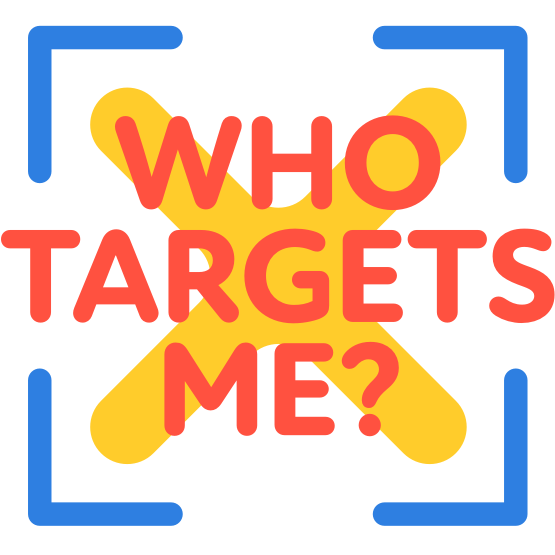Facebook introduces a ‘kill switch’ for political advertising in the US.
Over the past five years we’ve seen a massive increase in the level of political advertising through digital platforms like Facebook, Instagram and Google. Alongside legitimate campaigning, thanks to a lack of oversight, it’s also become the perfect place to seed disinformation and manipulate political opinion. Now, in response to the ongoing concern about Facebook’s impact on democracy, users of the company’s services can turn off political ads in their Newsfeeds and on Instagram. This will remove any ads from political candidates, parties and organizations (i.e. ads with a “paid for by” political ad disclaimer). Below we’ve put together a guide on how to do this, but what do we think this means for online political advertising?
In short, not a lot. While it’s good users have more control, we expect take up to be low (though it’d be good if Facebook published data on how many people do choose to do it). Other platforms have taken different approaches (Twitter banned political ads, Google banned some targeting methods for them), but all of these approaches are less satisfactory than a democratically arrived at solution, enforced by law.
That’s why we promote reforms that will make a difference beyond those that any platform can make. They’re deeper changes, that protect democracy by actually increasing people’s trust in what they see online. Changes that allow people to engage in political debate in full knowledge of what they’re engaging with. We’ve already developed 10 simple ideas for regulating online political advertising in the UK, and we’ll continue to push for greater oversight and regulation everywhere it’s needed.
Finally, if you don’t mind the occasional political ad and instead want to learn more about them, see how your ads compare to others and much more, please download and install the Who Targets Me browser extension. By participating in the project, you contribute to vital research on how social media influences democracy.
Without further ado, here’s that guide…
How to turn off political ads on Facebook
(Note this currently applies to Facebook users in the US only)
Through your Facebook app:
- Head to your Facebook app and tap on the menu button at the bottom right.
- Tap the Settings button.
- Then tap Ad Preferences – Ad Topics.
- In the pop up menu tap See fewer ads about this topic.
Through a political ad in your newsfeed:
- On a political ad you come across in your newsfeed…
- Tap the Confirmed organisation button.
- In the pop up that appears, tap on See fewer ads about this topic.
Through your app settings:
- Head to your profile in the Instagram app.
- Tap the menu button in the top right corner.
- Tap the Settings button, then Ads and Topics Preferences.
- Press Social Issues, Elections or Politics.
- Then tap Save.
Through a political ad in your feed:
- On a political ad you come across in your newsfeed.
- Tap the Paid for by button.
- In the pop up menu, tap See fewer ads like this.
And just like that, you shouldn’t receive any further political adverts on Facebook and Instagram.